ASP.NET Tutorial : Getting started with ASP.NET
ASP.NET allows one to create dynamic web applications
We will create a simple Hello World program
Step 1: Open Microsoft Visual Studio 2008 using Start->Programs -> Microsoft Visual Studio 2008
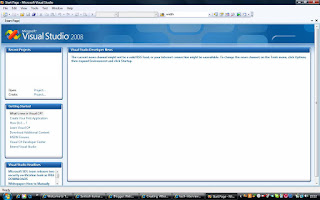 |
| Microsoft Visual Studio 2008 |
Step 2 : Click on File -> New -> Website
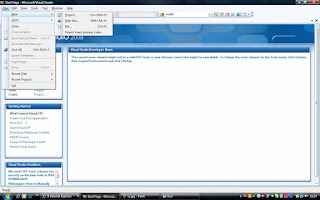 |
| Click on File -> New -> Website |
Step 3: Select File System and Visual C# and enter project name "HelloWorld"
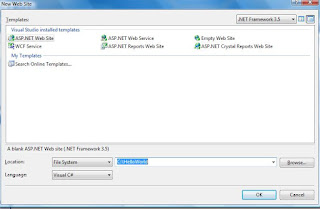 |
| Select File System and Visual C# and enter project name |
Step 4: Drag and Drop Label control from Toolbar to div tag and set Text Property to "Hello World"
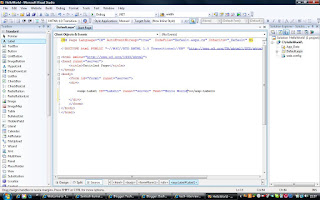 |
| Drag and Drop Label control from Toolbar to div tag and set Text Property |
Step 5: Click on Debug button to run Hello World web site
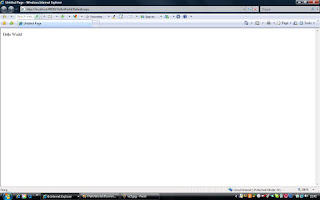
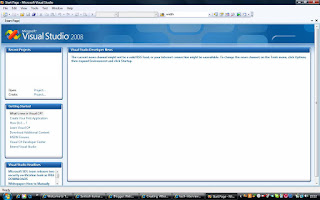
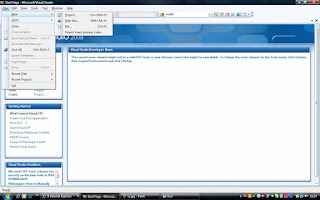
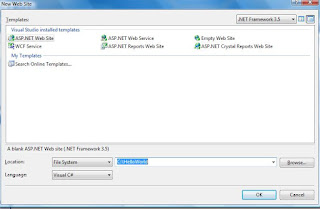
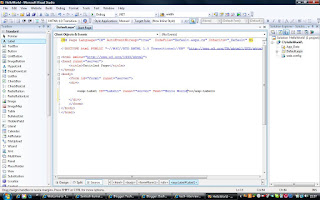
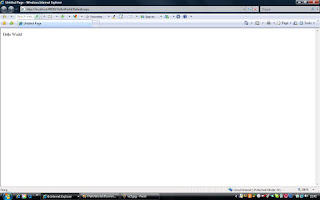

No comments:
Post a Comment