Getting Started
Start by running Visual Studio 2010 and select New Project from the Start page.
 |
| Visual Studio 2010 - Start Page |
Creating Your First Application
You can create ASP.NET MVC Web applications using either Visual Basic or Visual C# as the programming language. Select Visual C# on the left and then select ASP.NET MVC 2 Web Application. Name your project "MvcBook" and then click OK.
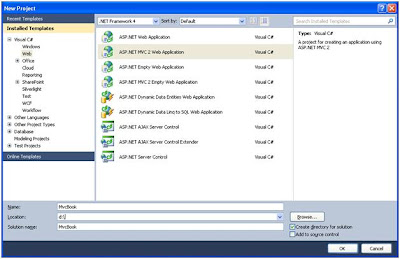 |
| ASP.NET MVC 2 Web Application |
This creates a simple "Hello World!" MVC project
 |
| MVC Home Controller Page |
Click Debug menu, select Start Debugging or Press F5
Visual Studio launches a browser and opens the application's home page.
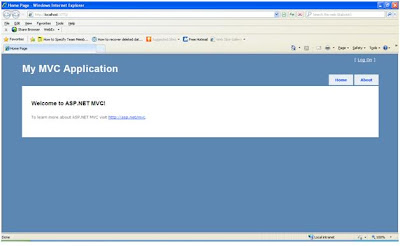 |
| MVC 2 Application Home Page |

No comments:
Post a Comment