Steps to Install WAMP on Window
We will install EasyPHP as WAMP server on Window.
1. Click on download link on http://easyphp.org and download the installables :
Select appropriate ersion based on Windows operating system
Click on download icon to download .exe file
2. Click on downloaded .exe and select language and Click on OK :
3. Click on Next in EasyPHP DevServer Setup Wizard :
We will install EasyPHP as WAMP server on Window.
1. Click on download link on http://easyphp.org and download the installables :
 |
| Download Page |
Select appropriate ersion based on Windows operating system
Click on download icon to download .exe file
2. Click on downloaded .exe and select language and Click on OK :
3. Click on Next in EasyPHP DevServer Setup Wizard :
4. Click on "I accept the agreement" checkbox and Click on Next :
5. Click on Next button :
6. Click on Next button in Select Destination Location :
7. Click on Next in Select Start Menu Folder
8. Click on Install button :
9. Wait for Setup to install EasyPHP DevServer :
10. Click on Finish button to complete installation



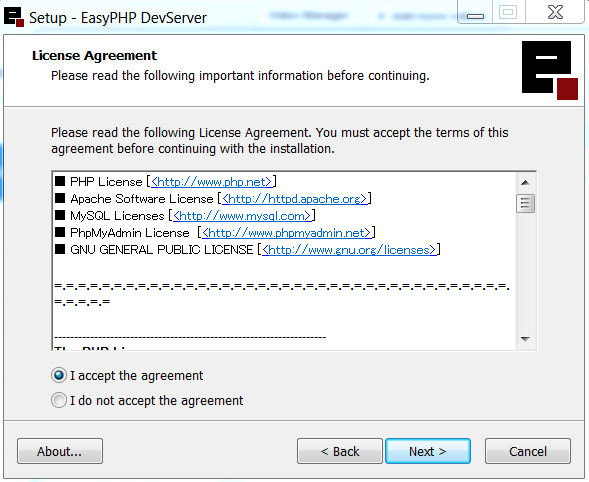






No comments:
Post a Comment